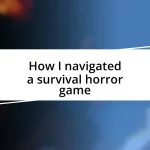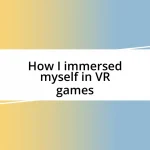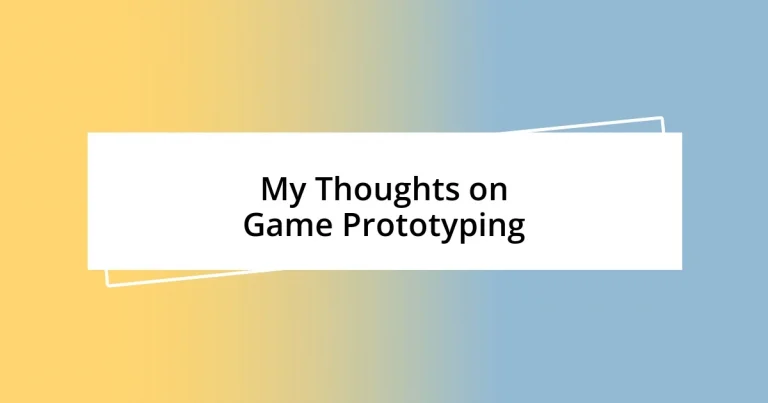Key takeaways:
- Game prototyping is essential for transitioning ideas into playable formats, revealing player dynamics and issues early in the development process.
- Utilizing different types of prototypes (paper, digital, vertical slice) enhances understanding through varied interactions and allows for effective collaboration and revisions.
- Iterating based on player feedback and managing project timelines are crucial for finalizing game design, ensuring both creative vision and player engagement are balanced.
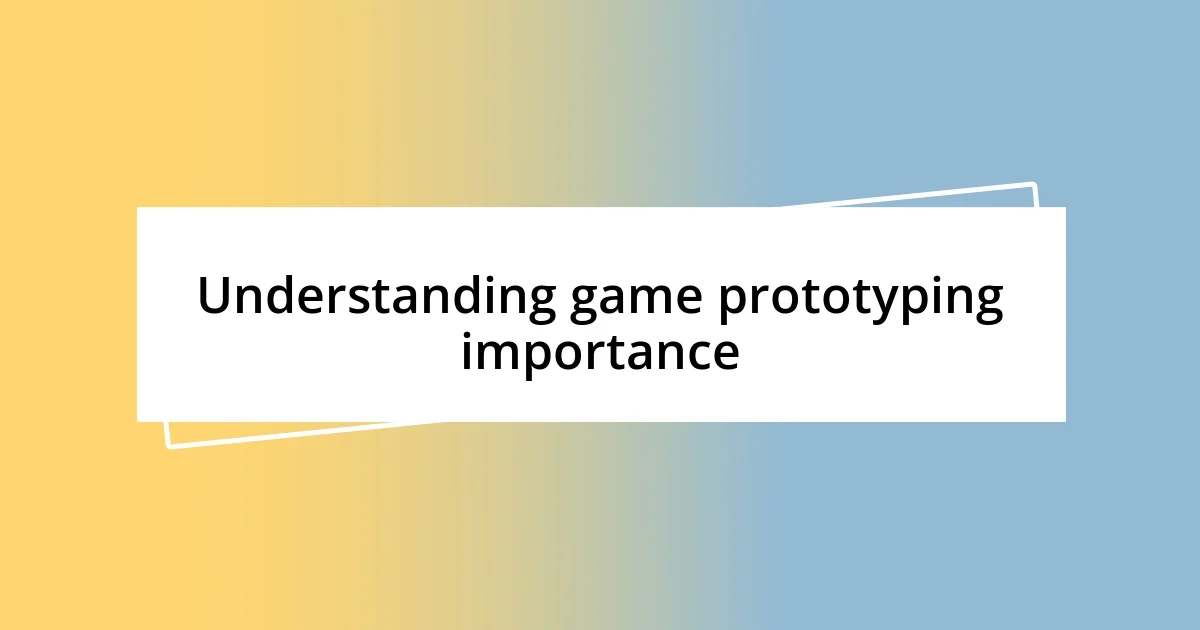
Understanding game prototyping importance
Game prototyping is crucial because it bridges the gap between concept and execution. Personally, I remember the excitement of sketching characters and crafting storylines, only to realize that not every idea translates well into gameplay. Have you ever found yourself invested in a concept that just didn’t “click”? Prototyping allows us to explore these ideas early on, ensuring we focus our energy where it counts.
When I developed my first game prototype, I was surprised by how much I learned about player dynamics and mechanics just by playing a simple version of my idea. It felt like magic unraveling right before my eyes. Isn’t it fascinating how a few lines of code and basic visuals can reveal what truly resonates with players? This process not only fosters creativity but also helps identify potential pitfalls, saving time and resources down the road.
Moreover, prototyping invites collaboration and feedback, turning lone ideas into shared visions. I recall a group session where my initial design was transformed after input from my teammates. Their fresh perspectives broadened my understanding and made the game more engaging. Have you ever collaborated on something that took a great idea and made it extraordinary? That’s the power of prototyping—it’s not just about creating; it’s about evolving into something greater together.
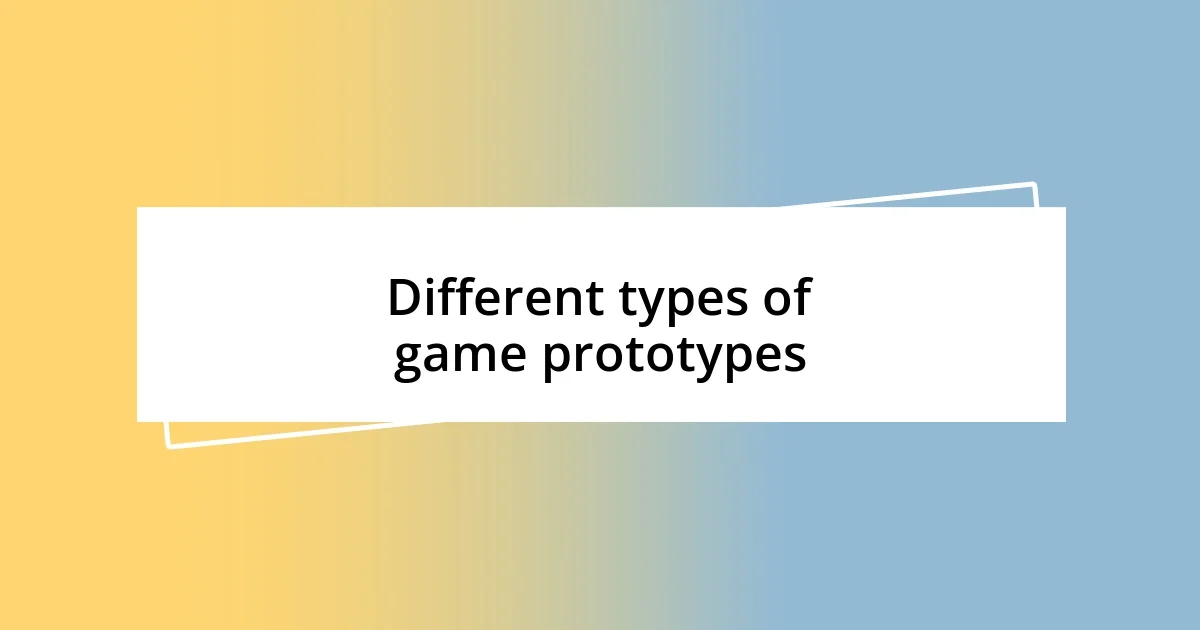
Different types of game prototypes
Prototyping can take various forms, each serving a distinct purpose in the game development process. The most common types include paper prototypes, digital prototypes, and vertical slice prototypes. I remember crafting a paper prototype for a board game idea; it allowed me to physically iterate mechanics and test interactions. The tactile experience made concepts clearer and sparked unexpected ideas I hadn’t considered.
Digital prototypes, often built with tools like Unity or Unreal Engine, allow for more complex interactions and user experiences. I once created a simple digital prototype for a platformer, which provided valuable insights into player movement and level design. Watching players interact with my prototype was exhilarating! Their reactions taught me what worked and what fell flat.
Finally, vertical slice prototypes showcase a full segment of gameplay and visual style, helping to communicate a game’s potential early on. I recall a project where we developed a vertical slice to pitch to publishers. That intense focus on quality helped align the team’s vision but required meticulous attention to detail. Which type of prototype have you found the most revealing in your development process?
| Prototype Type | Description |
|---|---|
| Paper Prototype | Physical iteration of game mechanics using basic materials. |
| Digital Prototype | Interactive digital version, often using game development software. |
| Vertical Slice Prototype | Showcases a complete game segment to convey overall vision and gameplay. |

Essential tools for game prototyping
When it comes to game prototyping, having the right tools is essential to transform concepts into playable experiences. I’ve come to appreciate how various tools can dictate the pace and nature of development. For instance, I used to spend hours wrestling with complicated software only to realize a simpler tool could get the job done. Streamlining your process is key, and I’ve found that having the right balance between complexity and usability can make or break your prototyping phase.
Here’s a concise list of essential tools that have significantly enhanced my prototyping experience:
– Unity: A versatile game engine great for creating interactive digital prototypes quickly.
– Unreal Engine: Known for stunning visuals, it’s perfect for developing complex environments.
– Trello: Excellent for organizing ideas and managing tasks among team members.
– Sketch: A design tool that helps in creating UI layouts and concepts effortlessly.
– Figma: Ideal for collaborative design work, allowing real-time feedback from teammates.
– Aseprite: A lightweight pixel art tool that’s perfect for developing 2D sprites.
Each of these tools has its strengths, and I’ve had moments where switching from one to another unlocked significant creative flow. For example, transitioning from pixel art sketches to an Aseprite workflow felt liberating, enabling me to visualize characters in a way that felt true to my original vision. It’s these small victories that keep you motivated and help you navigate the often chaotic prototyping landscape.
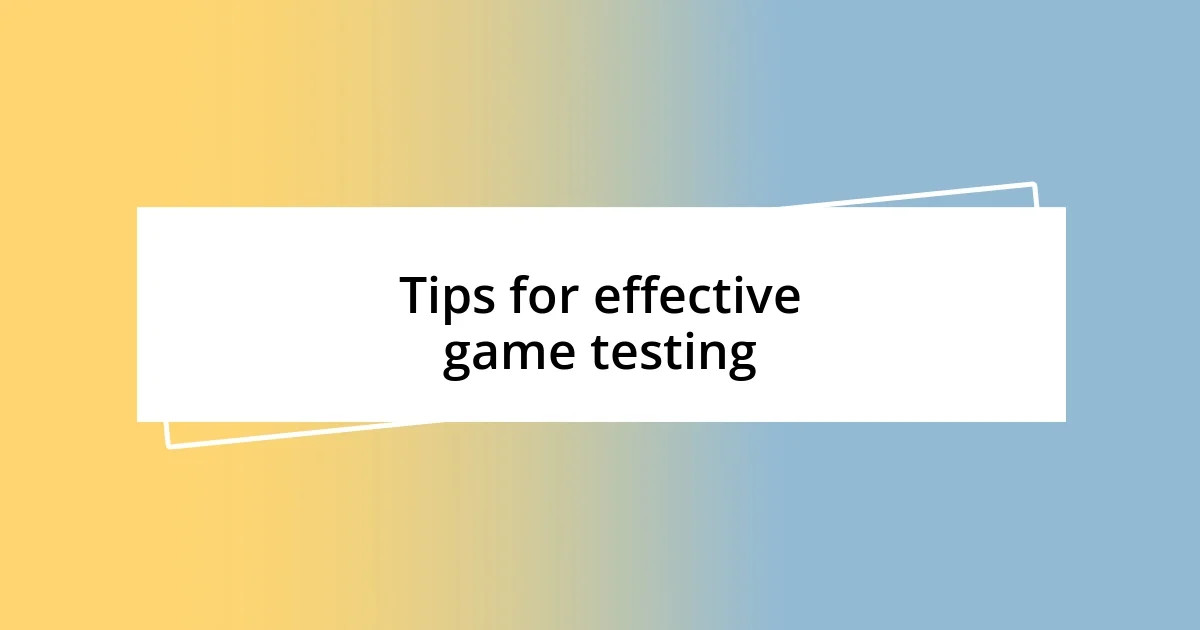
Tips for effective game testing
When diving into game testing, gathering a diverse group of testers is invaluable. I distinctly remember inviting friends from different backgrounds to play my prototype. Their varying perspectives uncovered issues and insights I would have overlooked, reminding me that fresh eyes can reveal hidden gems—or glaring flaws! Have you ever considered how different types of players interact with your game?
Establishing clear objectives for each testing session is crucial. One time, I focused solely on playability during a round of testing. I learned that while my game was fun, certain mechanics confused players. Setting specific goals helps hone in on problem areas, allowing for more productive feedback. What would you like to learn from your next testing session?
Documentation can’t be underestimated. After some early testing rounds, I started jotting down notes immediately following each session. This practice proved to be a game-changer, as it captured raw, honest feedback while the memory of the experience was still fresh. Have you tried a method to effectively organize your insights from testing? It might just streamline your development process!
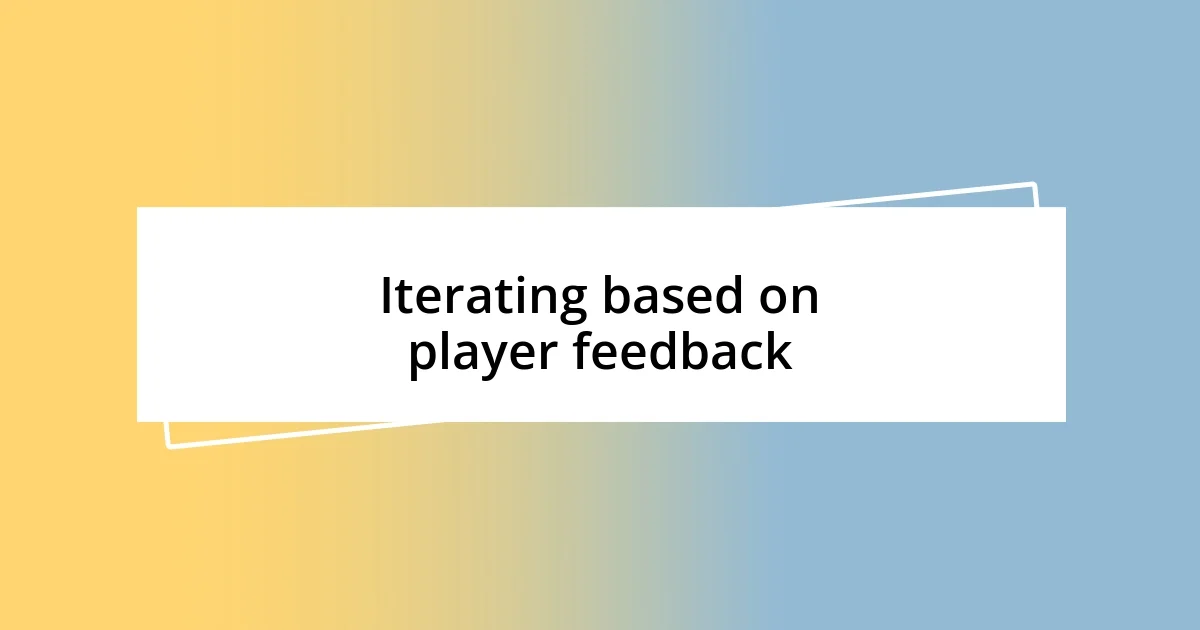
Iterating based on player feedback
In my experience, iterating based on player feedback is like a dance: it requires listening, adapting, and moving gracefully through different perspectives. I recall a testing session where players seemed frustrated with a combat mechanic I thought was intuitive. Their feedback prompted me to rethink the design entirely, transforming what I believed was a strength into an area for improvement. Have you ever held onto an idea only to realize it wasn’t resonating as you hoped?
When I approach this process, I try to stay open-minded and embrace the constructive criticism that comes my way. A memorable moment was when a beta tester suggested a minor change to the interface, which ultimately enhanced user navigation. It made me realize how even the smallest tweaks, based on player feedback, can lead to powerful changes in the overall experience. Have you considered how embracing this type of feedback might elevate your project?
One key takeaway for me has been to iterate rapidly. After each feedback session, I now prioritize adjustments rather than delaying changes for the “perfect” solution. I once hesitated to implement changes that I felt conflicted about, and the game suffered from stagnation. Continuous iteration based on player input keeps the momentum going and fuels creativity. So, what’s stopping you from making those changes? Taking that leap can unlock a fresh wave of inspiration!

Finalizing your game design
When finalizing your game design, I truly believe it’s vital to embrace the balance between your vision and the feedback you’ve collected. I remember a moment when I was convinced that one particular character design was perfect until a focus group conveyed their struggle to connect with it. Their words hit home; I realized the need to prioritize player relatability over my initial attachment. Have you ever felt that tug-of-war between your creative instincts and your audience’s reception?
It’s also crucial to ensure that the core mechanics feel polished and seamlessly integrated. After several iterations, I found myself deeply immersed in tweaking gameplay mechanics that I initially thought were solid. However, a late testing round revealed that my “gimmick” wasn’t resonating. It’s a humbling experience when the game you’ve nurtured for so long requires significant reworking. What aspects of your game might you be overlooking?
Project management plays a significant role in finalizing design decisions. Setting deadlines for yourself can be a lifesaver, and I learned this the hard way. Early in my process, I dragged my feet on final touches, which not only stalled development but also led to burnout. I now allocate specific timeframes to tackle design elements with determination. How do you approach timelines in your game development? Finding a structure that works for you could be key to maintaining your creative flow.